Why are DATA CENTERS important?
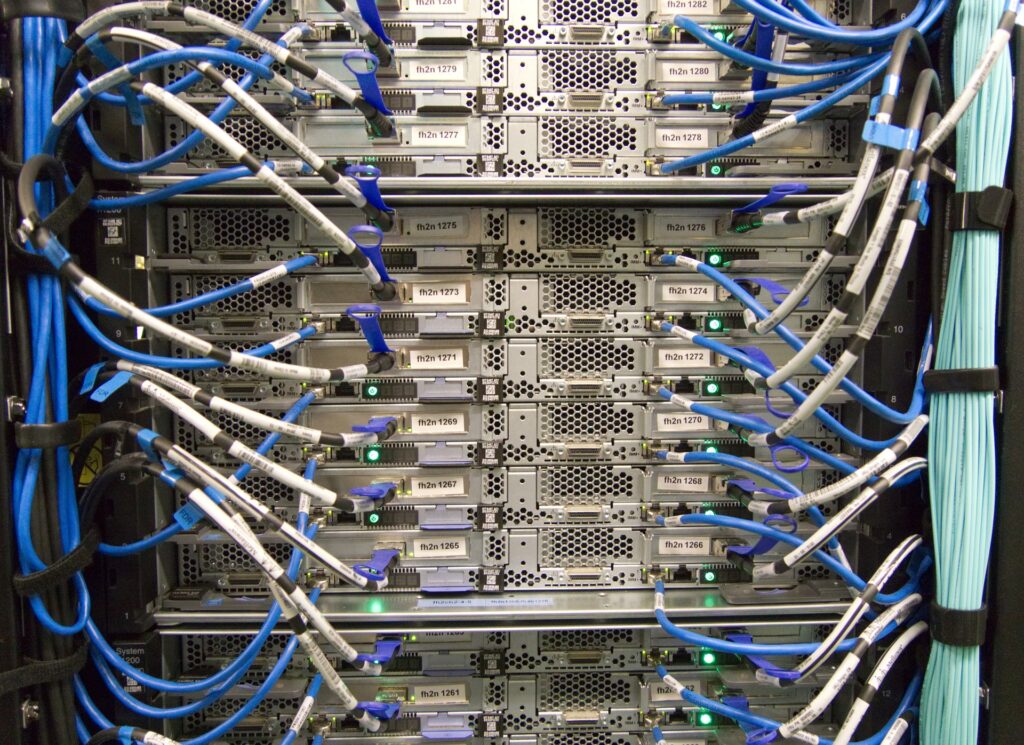
Data centers are a centralized hub that stores and manages computing equipment, including servers and storage devices, to handle significant volumes of digital data for organizations.
Every thriving enterprise requires computing resources to operate web applications, provide customer services, conduct product sales, and manage internal functions like accounting, human resources, and operations. As the business expands and IT operations become more intricate, the demand for computing equipment grows exponentially. Managing distributed equipment across various branches becomes challenging. Consequently, businesses opt for data centers, centralizing their devices for efficient and cost-effective management.
Data Storage and Management:
Data centers serve as centralized facilities to store and manage vast amounts of digital data for organizations, ensuring accessibility and security.
Computing Power
They house servers and computing equipment, providing the processing power needed for applications, websites, and various IT services.
Scalability
Data centers can scale their infrastructure to accommodate growing data and computing demands, supporting the expansion of businesses and technologies.
Reliability and Redundancy:
Data centers are designed with redundant systems and backup solutions, ensuring continuous availability, and minimizing the risk of data loss or service interruption.
Efficiency and Cost Savings:
Centralizing computing resources in data centers improves efficiency, reduces energy consumption, and often leads to cost savings compared to distributed or on-premises solutions.
Global Connectivity:
Data centers implement robust security measures to protect sensitive information, guarding against unauthorized access, cyber threats, and physical breaches.
Support for Cloud Services:
Many cloud services, including infrastructure as a service (IaaS), platform as a service (PaaS), and software as a service (SaaS), rely on data centers to deliver scalable and reliable computing resources.
Innovation and Technology Advancements:
Data centers play a crucial role in supporting technological advancements, enabling organizations to innovate in areas such as artificial intelligence, machine learning, and big data analytics.
What is Inside a DATA center?
Inside a data center, you’ll find a complex infrastructure that includes various components designed to support and maintain the computing and networking needs of an organization.
Servers:
Rack-Mounted Servers:
These are the primary computing devices that process and store data. They are typically organized in racks for efficient use of space.
Blade Servers:
Compact servers are designed for high-density computing, sharing common resources like power and cooling.
Storage Arrays:
High-capacity storage systems are used to store and manage vast amounts of data.
Network-Attached Storage (NAS) and Storage Area Networks (SAN):
Specialized storage systems for efficient data access and management.
Networking Equipment:
Routers and Switches:
Devices that manage data traffic within the data center and connect the center to external networks.
Firewalls:
Security devices that control and monitor incoming and outgoing network traffic.
Power Infrastructure:
Uninterruptible Power Supply (UPS):
Provides backup power during electrical outages to prevent disruptions.
Generators:
Emergency power sources capable of sustaining operations for extended periods.
Support infrastructure:
- Power subsystems
- Uninterruptible power supplies (UPS)
- Backup generators
- Ventilation and cooling equipment
- Fire suppression systems
- Building security systems
Standards in DATA CENTER
Standards in data centers play a crucial role in ensuring interoperability, reliability, and efficiency in the design, construction, and operation of these facilities. Several organizations and standards bodies have developed guidelines and specifications to promote best practices in data center management.
TIA-942:
TIA-942 provides a comprehensive framework for data center infrastructure, covering areas such as cabling, topology, redundancy, and site selection.
UPTIME INSTITUE TIERS:
The Uptime Institute’s Tier Classification System is widely used for evaluating and certifying data center design and performance.
ASHRAE TC 9.9: Guidelines for Datacom Facilities (ASHRAE):
Issued by the American Society of Heating, Refrigerating and Air-Conditioning Engineers (ASHRAE), TC 9.9 provides guidelines for environmental conditions within data centers, including temperature, humidity, and airflow management.
ISO/IEC 27001: Information Security Management System (ISO):
ISO/IEC 27001 is a globally recognized standard for information security management. It is crucial for securing data center operations, ensuring the confidentiality, integrity, and availability of information.
ISO 50001 – Energy Management System:
Focused on energy efficiency, ISO 50001 provides a framework for establishing an energy management system. It helps data centers optimize energy consumption, reduce costs, and minimize environmental impact.
IEC 62443 – Industrial Network and System Security:
Developed by the International Electrotechnical Commission (IEC), this standard provides guidelines for securing industrial automation and control systems, which are pertinent to the cybersecurity of data center operations.
BICSI Data Center Design and Best Practices:
BICSI (Building Industry Consulting Service International) offers guidelines and best practices for data center design and implementation, covering aspects such as cabling infrastructure, layout, and physical security.
Green Building Standards (LEED, BREEAM):
Leadership in Energy and Environmental Design (LEED) and Building Research Establishment Environmental Assessment Method (BREEAM) are standards for sustainable building design and construction.
Types of DATA Centers
Data centers come in various types, each serving specific purposes and catering to different needs.
Enterprise DATA Centers:
- Owned and operated by individual enterprises to support their own IT infrastructure.
- Serve as centralized hubs for managing an organization’s data, applications, and services.
Benefits: An enterprise data center can give better security because you manage risks internally. You can customize the data center to meet your requirements.
Limitations: It is costly to set up your own data center and manage ongoing staffing and running costs. You also need multiple data centers because just one can become a single high-risk point of failure.
Colocation Data Centers:
- Facilities that provide space, power, and cooling for servers and other computing equipment owned by multiple organizations.
- Clients collocate their servers in the facility to take advantage of shared infrastructure and resources.
Benefits: Colocation facilities reduce ongoing maintenance costs and provide fixed monthly costs to house your hardware. You can also geographically distribute hardware to minimize latency and to be closer to your end users.
Limitations: It can be challenging to source colocation facilities across the globe and in different geographical areas you target. Costs could also add up quickly as you expand.
Cloud Data Centers:
- Operated by cloud service providers to deliver cloud computing services, including Infrastructure as a Service (IaaS), Platform as a Service (PaaS), and Software as a Service (SaaS).
- Examples include Amazon Web Services (AWS), Microsoft Azure, and Google Cloud Platform (GCP).
Benefits: A cloud data center reduces both hardware investment and the ongoing maintenance cost of any infrastructure. It gives greater flexibility in terms of usage options, resource sharing, availability, and redundancy.
Disclaimer: The information provided in this article is for informational purposes only and should not be considered legal or professional advice. The opinions expressed are those of the author and do not necessarily reflect the views of any organizations mentioned.

